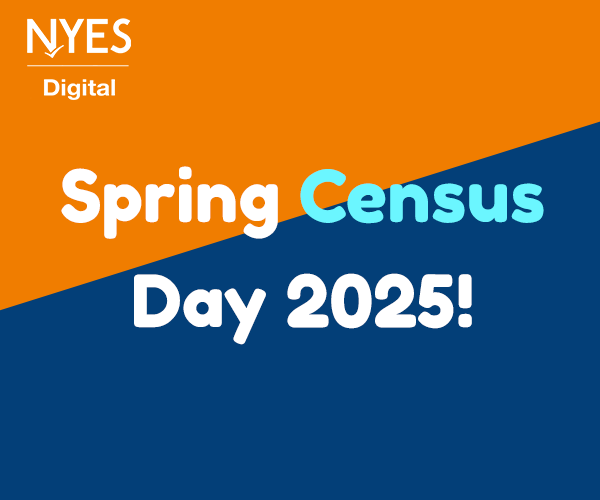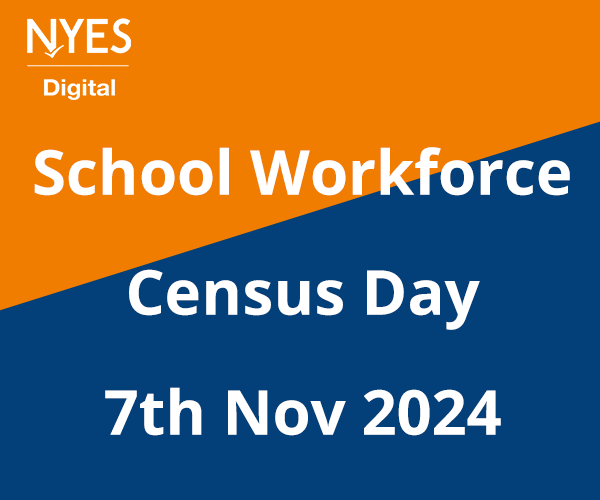Introduction and Quick Start guide
Teams – Accessing Teams
For the best user experience we recommend installing the Teams Application on your Device.
To Download the application please visit https://teams.microsoft.com/downloads
If you need to access Teams via a browser you can also use https://teams.microsoft.com/start. This experience might not give you the same functionality as the full application. We would recommend using Edge or Chrome for your browser.
To install on your mobile device go to the app store and search for Microsoft Teams
Sign in
In Windows, click Start > Microsoft Teams.
On Mac, go to the Applications folder and click Microsoft Teams
On mobile, tap the Teams icon.
Then sign in with your Office 365 username and password.
Microsoft Teams Quick Start Guide
Click here to download the Quick Start Guide (general user)
Click here to download the Quick Start Guide (education/classes)