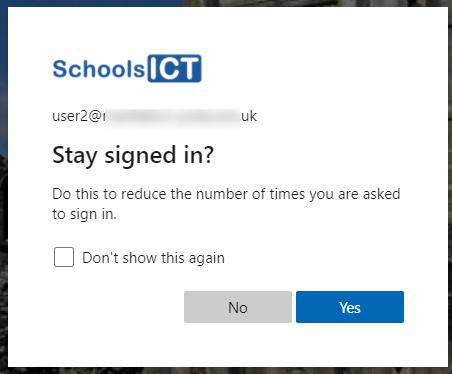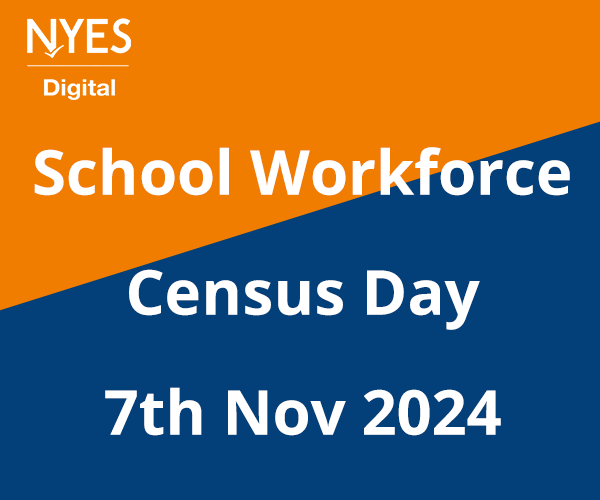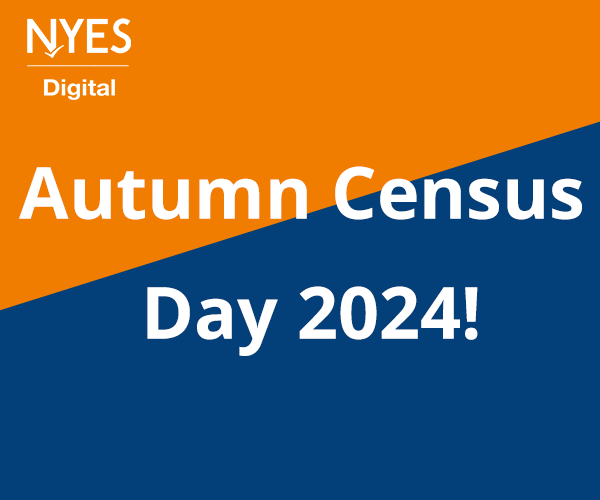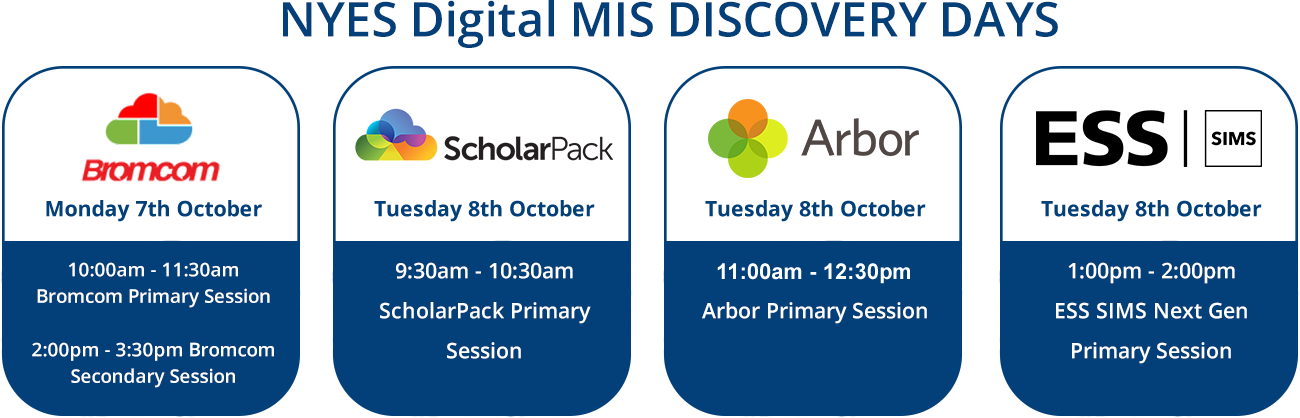Logging into Office 365 for the first time
Using a web browser, (e.g. Microsoft Edge, Google Chrome, Firefox, Opera) go to https://portal.office.com.
If you only want to login to e-mail you can go to mail.office365.com
Enter your username
Click Next
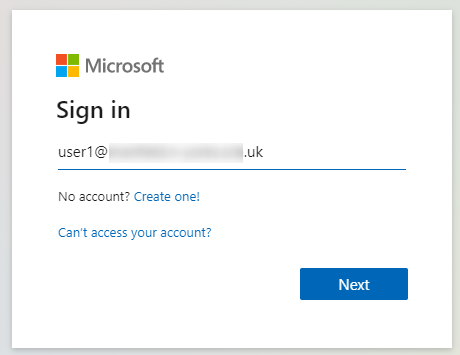
Enter your initial password
Click Sign In
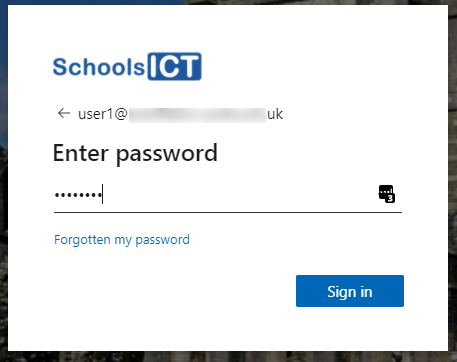
You will be asked to change your password.
Enter your initial password that you just used.
Then enter a new password that you want to change to.
Your new password must be longer than 7 characters in length, and a mixture of numbers and upper and lower case letters to create a strong password. For more information about choosing a good password please see Password policy recommendations for Office 365
Confirm your new password by typing it again
Click Sign in
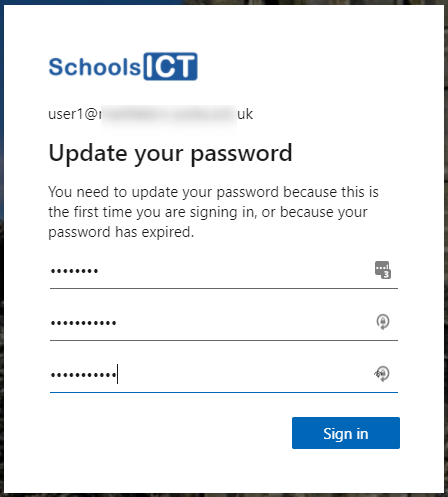
Select if you want to stay signed in or not.
You can say Yes if this is a computer you don’t share with anyone.
Else click No