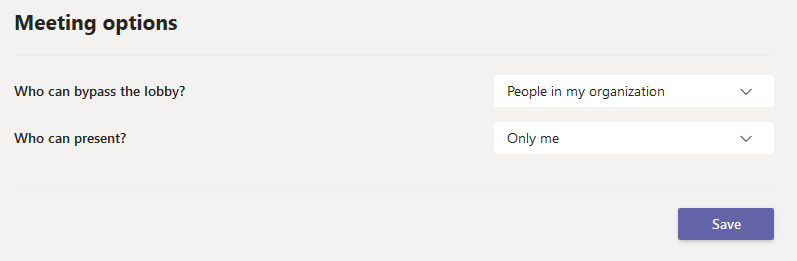Meetings
Joining a meeting
Starting a Meeting
In the dialog box, press the meet now button
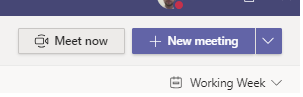
Schedule a meeting with your team or class
Meet now – Add participants directly to a meeting that starts right away.
New meeting – Schedule a new meeting for live discussion with up to 250 people or schedule a live event for a broadcasted event with a wider audience.
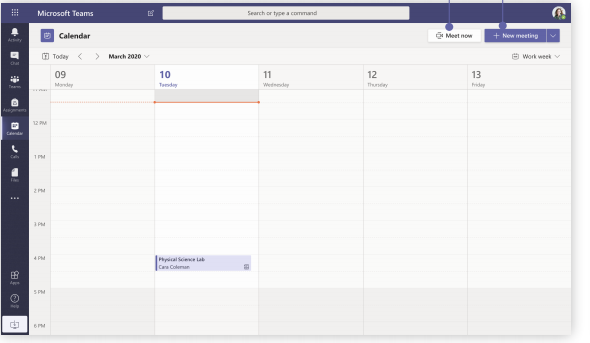
Invite individuals to a meeting – Invite one or more individuals to your meeting. Meeting recordings and resources shared during the meeting will be organized within the meeting history item in you Chat view.
Invite a channel to a meeting – Invite your whole class or working group to a meeting by selecting a channel to host the meeting. Meeting recordings and resources shared during meetings will be organized within the selected channel.
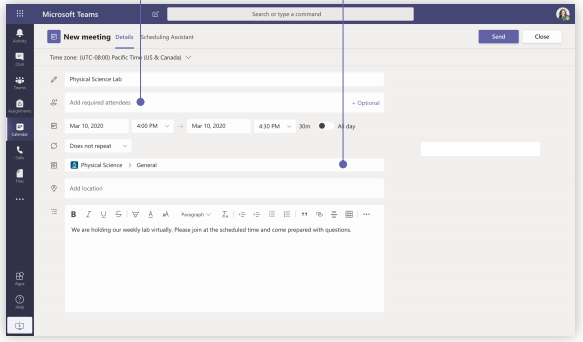
Meeting Options
Once the meeting is scheduled you can go back into the meeting settings to control who can present (ie only the teacher and whether everyone can immediately join the chat or whether they are let in one by one and are held in a lobby first.