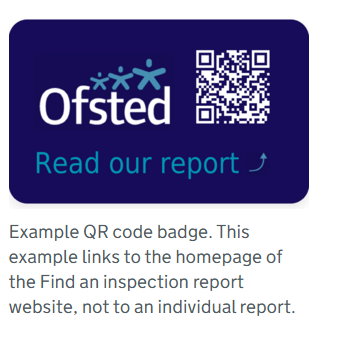Microsoft Planner
What is Microsoft Planner?
Microsoft Planner provides a simple and highly visual way to organize teamwork. Planner makes it easy for your team to create new plans, organize and assign tasks, share files, chat about what you’re working on, and get updates on progress. Planner can be used to manage a marketing event, brainstorm new product ideas, track a school project, prepare for a customer visit, or just organize your team more effectively.
Microsoft Planner is included as part of your school's Office 365 subscription. Launch Planner from the Office 365 app launcher with a single click. You can then create a new plan, build a team, assign tasks, and update status—in a few easy steps.
Tell Me A Bit More. Why Should I Use Microsoft Planner?
- Organize work visually - Each plan has its own board, where you can organize tasks into buckets. You can categorize tasks based on their status or on whom they’re assigned to. To update the status or change assignments, just drag and drop tasks between columns.
- Visibility and transparency - The My Tasks view provides a comprehensive list of all your tasks and their status across all your plans. When working together on a plan, team members always know who is working on what.
- Collaborate around tasks - Built for Office 365, Planner lets you attach files to tasks, work together on those files, and even have conversations around tasks without switching between apps. With Planner, all your team’s discussions and deliverables stay with the plan and don’t get locked away across disparate applications.
- Works across devices - Planner works across all your devices. And with Planner, everyone is always on the same page. A glance at charts is all it takes to know where things stand and if the team is making enough progress towards their goal.
- Email notifications - With Planner, you’ll never miss a beat! Receive email notifications whenever you’re assigned a new task or added to a conversation.
Learn More About Microsoft Planner
If you'd like to learn more about using Microsoft Planner, then why not check out this step-by step video based online learning provided by Microsoft.
And if you'd like to get a better idea about different scenarios that Planner might be able to help you with, check out these Planner scenario videos.